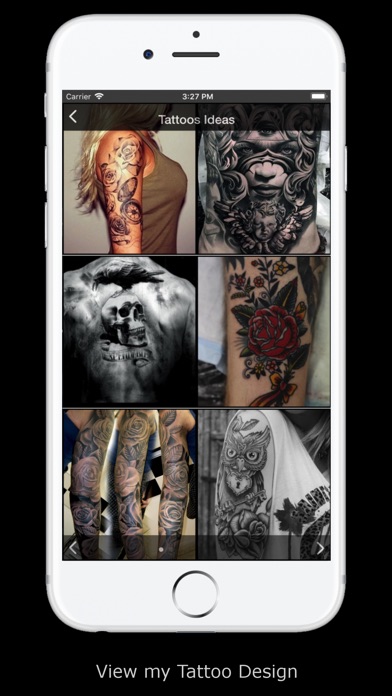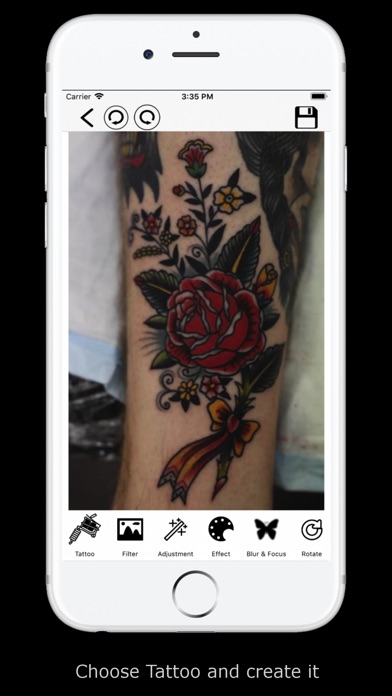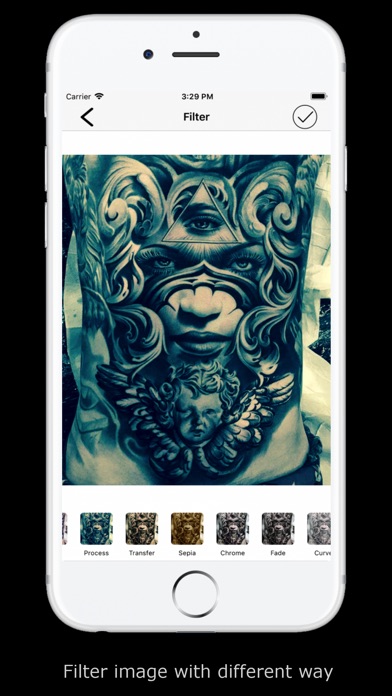Tattoo on my photo app is the best tattoo design app for men and women both. This tattoo maker app allows you to create awesome tattoo on your photo. With latest 500+ attractive design tattoo stickers and 100+ tattoo fonts, you can make your tattoo photo without pain or skin infection.
No need to download separate tattoo for boys or tattoo for girls application, this Tattoo on My Photo is perfect tattoo design software which is helpful to create your tattoo photo with no effort. Simply select well categorized tattoo designs to place it on your photo and set it at the perfect place. Also you can write tattoo name on your image with typing any name in special tattoo fonts. Created tattoo image using this app will look like completely original tattoo on your picture and you can save your tattoo photo. Then you can show it off on social media by sharing on whatsapp, use it as your tattoo profile picture on facebook and many more ways
This Tattoo on My Photo is much helpful for those men and girls who don’t want to draw permanent tattoos on body but liking show off tattoos and stickers in social media. Using Tattoo on My Photo app, you can write your lovers name, your pet-name with love tattoo, heart shape tattoo, friendship tattoo, stylist tattoo, couple tattoo, scorpion tattoos, tattoo for girl, tattoo for men and lot’s off others. You can use this tattoo maker app as reference before draw permanent tattoo design on my hand. You can select one of the best tattoos from our superb tattoo collection and try it in your photo before make it permanent. So just use this app and be in trendy tattoo world.
Tattoo on My Photo is a simple and easy to use. Just follow few steps as listed below.
1) Choose a photo from gallery or take one using camera or select body Part.
2) Choose Tattoo design and set it on your photo.
3) Select Text option to create tattoo maker of name in various tattoo fonts.
4) Easy to use and fits to your resize, rotate, style, save and share it.